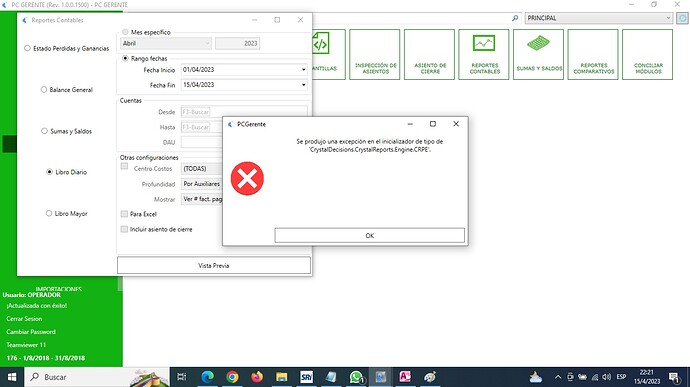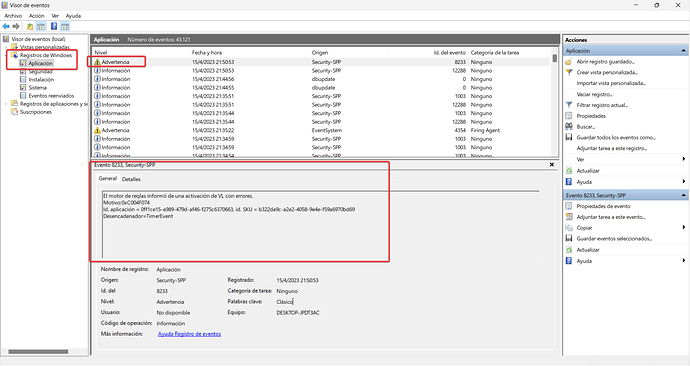En general esta esto:
Aplicación: PcGerenteNet2010.exe
Versión de Framework: v4.0.30319
Descripción: el proceso terminó debido a una excepción no controlada.
Información de la excepción: CrystalDecisions.Shared.CrystalReportsException
en CrystalDecisions.CrystalReports.Engine.CRPE…cctor()
Información de la excepción: System.TypeInitializationException
en CrystalDecisions.CrystalReports.Engine.CRPE.CloseCrpe()
en CrystalDecisions.CrystalReports.Engine.ReportDocument.InternalClose(Boolean)
en CrystalDecisions.CrystalReports.Engine.ReportDocument.Close()
en CrystalDecisions.CrystalReports.Engine.ReportDocument.Load(System.String, CrystalDecisions.Shared.OpenReportMethod, Int16)
en CrystalDecisions.CrystalReports.Engine.ReportDocument.Load(System.String)
en PcGerenteNet2010.frmReportesVarios.ReporteCuentasPagarCiudadesAntiguedad()
en PcGerenteNet2010.frmReportesVarios.CargaReporteCuentasPagar()
en PcGerenteNet2010.frmReportesVarios.btnAceptarCuentasPagar_Click(System.Object, System.Windows.RoutedEventArgs)
en System.Windows.EventRoute.InvokeHandlersImpl(System.Object, System.Windows.RoutedEventArgs, Boolean)
en System.Windows.UIElement.RaiseEventImpl(System.Windows.DependencyObject, System.Windows.RoutedEventArgs)
en System.Windows.Controls.Primitives.ButtonBase.OnClick()
en System.Windows.Controls.Button.OnClick()
en System.Windows.Controls.Primitives.ButtonBase.OnMouseLeftButtonUp(System.Windows.Input.MouseButtonEventArgs)
en System.Windows.RoutedEventArgs.InvokeHandler(System.Delegate, System.Object)
en System.Windows.RoutedEventHandlerInfo.InvokeHandler(System.Object, System.Windows.RoutedEventArgs)
en System.Windows.EventRoute.InvokeHandlersImpl(System.Object, System.Windows.RoutedEventArgs, Boolean)
en System.Windows.UIElement.ReRaiseEventAs(System.Windows.DependencyObject, System.Windows.RoutedEventArgs, System.Windows.RoutedEvent)
en System.Windows.UIElement.OnMouseUpThunk(System.Object, System.Windows.Input.MouseButtonEventArgs)
en System.Windows.RoutedEventArgs.InvokeHandler(System.Delegate, System.Object)
en System.Windows.RoutedEventHandlerInfo.InvokeHandler(System.Object, System.Windows.RoutedEventArgs)
en System.Windows.EventRoute.InvokeHandlersImpl(System.Object, System.Windows.RoutedEventArgs, Boolean)
en System.Windows.UIElement.RaiseEventImpl(System.Windows.DependencyObject, System.Windows.RoutedEventArgs)
en System.Windows.UIElement.RaiseTrustedEvent(System.Windows.RoutedEventArgs)
en System.Windows.Input.InputManager.ProcessStagingArea()
en System.Windows.Input.InputManager.ProcessInput(System.Windows.Input.InputEventArgs)
en System.Windows.Input.InputProviderSite.ReportInput(System.Windows.Input.InputReport)
en System.Windows.Interop.HwndMouseInputProvider.ReportInput(IntPtr, System.Windows.Input.InputMode, Int32, System.Windows.Input.RawMouseActions, Int32, Int32, Int32)
en System.Windows.Interop.HwndMouseInputProvider.FilterMessage(IntPtr, MS.Internal.Interop.WindowMessage, IntPtr, IntPtr, Boolean ByRef)
en System.Windows.Interop.HwndSource.InputFilterMessage(IntPtr, Int32, IntPtr, IntPtr, Boolean ByRef)
en MS.Win32.HwndWrapper.WndProc(IntPtr, Int32, IntPtr, IntPtr, Boolean ByRef)
en MS.Win32.HwndSubclass.DispatcherCallbackOperation(System.Object)
en System.Windows.Threading.ExceptionWrapper.InternalRealCall(System.Delegate, System.Object, Int32)
en System.Windows.Threading.ExceptionWrapper.TryCatchWhen(System.Object, System.Delegate, System.Object, Int32, System.Delegate)
en System.Windows.Threading.Dispatcher.LegacyInvokeImpl(System.Windows.Threading.DispatcherPriority, System.TimeSpan, System.Delegate, System.Object, Int32)
en MS.Win32.HwndSubclass.SubclassWndProc(IntPtr, Int32, IntPtr, IntPtr)
en MS.Win32.UnsafeNativeMethods.DispatchMessage(System.Windows.Interop.MSG ByRef)
en System.Windows.Threading.Dispatcher.PushFrameImpl(System.Windows.Threading.DispatcherFrame)
en System.Windows.Application.RunDispatcher(System.Object)
en System.Windows.Application.RunInternal(System.Windows.Window)
en PcGerenteNet2010.Application.Main()
En detalles:
function Toggle(node) { if (!window.fullyLoaded) return; // Expand the branch? if (node.nextSibling.style.display == ‘none’) { // Change the sign from “+” to “-”. var tBodyNode = node.childNodes[0]; var trNode = tBodyNode.childNodes[0]; var tdNode = trNode.childNodes[0]; var bNode = tdNode.childNodes[0]; var textNode = bNode.childNodes[0]; if (textNode.nodeType == 3 /* Node.TEXT_NODE /) { var s = textNode.data; if (s.length > 0 && s.charAt(0) == ‘+’) { textNode.data = ‘-’ + s.substring(1, s.length); } } // show the branch node.nextSibling.style.display = ‘’; } else // Collapse the branch { // Change the sign from “-” to “+”. var tBodyNode = node.childNodes[0]; var trNode = tBodyNode.childNodes[0]; var tdNode = trNode.childNodes[0]; var bNode = tdNode.childNodes[0]; var textNode = bNode.childNodes[0]; if (textNode.nodeType == 3 / Node.TEXT_NODE */) { var s = textNode.data; if (s.length > 0 && s.charAt(0) == ‘-’) { textNode.data = ‘+’ + s.substring(1, s.length); } } // hide the branch node.nextSibling.style.display = ‘none’; } } // Toggle “System” element by default so that it’s default status is to hide its children function ToggleSystemElement() { var body = document.getElementById(“body”); var anchor = body.getElementsByTagName(“table”)[0]; Toggle(anchor); } // If binary data is present in event XML, show it in friendly form. function ProcessBinaryData(binaryString, binaryDataCaption, wordsFormatString, bytesFormatString, normalFont, fixedWidthFont) { var bodyNode = document.getElementById(“body”); // Add a
at the end of the HTML body. bodyNode.appendChild(document.createElement(“hr”)); // This paragraph (p element) is the “Binary data:” literal string. var p = document.createElement(“p”); p.style.fontFamily = normalFont; var b = document.createElement(“b”); b.appendChild(document.createTextNode(binaryDataCaption)); p.appendChild(b); p.appendChild(document.createElement(“br”)); bodyNode.appendChild(p); // // Show binary data in Words format. // p = document.createElement(“p”); p.style.fontFamily = normalFont; p.appendChild(document.createTextNode(wordsFormatString)); bodyNode.appendChild(p); // Must use fixed-width font for binary data. p = document.createElement(“p”); p.style.fontFamily = fixedWidthFont; var i = 0; var j = 0; var s, tempS; var translatedString; var charCode; var byte1, byte2; // Each character in binaryString is a hex (16-based) representation of // 4 binary bits. So it takes 2 characters in binaryString to form a // complete byte; 4 characters for a word. while (i < binaryString.length) { s = (i / 2).toString(16); // To hex representation. while (s.length < 4) { s = “0” + s; } s += ": "; // DWords representation is simply a rearrangement of the original binaryString // For example, from: // // 0000000002005600000000000f000540 // // (which is 00 00 00 00 02 00 56 00 00 00 00 00 0f 00 05 40). // // to: // // 0000: 00000000 00560002 00000000 4005000f // 8 words per line, 4 DWords per line. for (j = 0; j < 4; j++) { s += binaryString.substring(i + 6, i + 8); s += binaryString.substring(i + 4, i + 6); s += binaryString.substring(i + 2, i + 4); s += binaryString.substring(i, i + 2) + " "; i += 8; } p.appendChild(document.createTextNode(s)); p.appendChild(document.createElement(“br”)); } bodyNode.appendChild(p); // // Show binary data in bytes format. // p = document.createElement(“p”); p.style.fontFamily = normalFont; p.appendChild(document.createTextNode(bytesFormatString)); bodyNode.appendChild(p); // Must use fixed-width font for binary data. p = document.createElement(“p”); p.style.fontFamily = fixedWidthFont; i = 0; j = 0; // Each character in binaryString is a hex (16-based) representation of // 4 binary bits. So it takes 2 characters in binaryString to form a // complete byte. while (i < binaryString.length) { translatedString = “”; // 2 characters in binaryString to form a byte s = (i / 2).toString(16); // to hex representation. // Prefix with ‘0’ until its length is 4. while (s.length < 4) { s = “0” + s; } s += ": "; // Show 8 bytes per line for (j = 0; j < 8; j++) { tempS = binaryString.substring(i, i + 2); // 2 for 1 byte i += 2; s += tempS + " "; // Treat tempS as hex integer charCode = parseInt(tempS, 16); if (charCode < 32) { translatedString += “.”; } else { translatedString += String.fromCharCode(charCode); } } while (s.length < 32) { s += " "; } s += translatedString; p.appendChild(document.createTextNode(s)); p.appendChild(document.createElement(“br”)); } bodyNode.appendChild(p); }
- System
|||- Provider
[ Name] .NET Runtime|
| — | — |
|||- EventID 1026
[ Qualifiers] 0|
| — | — |
Version 0
Level 2
Task 0
Opcode 0
Keywords 0x80000000000000
|||- TimeCreated
[ SystemTime] 2023-04-16T01:48:32.9971243Z|
| — | — |
EventRecordID 28470
Correlation
|||- Execution
[ ProcessID] 0
[ ThreadID] 0|
| — | — |
Channel Application
Computer DESKTOP-HB72URC
Security
- EventData
Aplicación: PcGerenteNet2010.exe Versión de Framework: v4.0.30319 Descripción: el proceso terminó debido a una excepción no controlada. Información de la excepción: CrystalDecisions.Shared.CrystalReportsException en CrystalDecisions.CrystalReports.Engine.CRPE…cctor() Información de la excepción: System.TypeInitializationException en CrystalDecisions.CrystalReports.Engine.CRPE.CloseCrpe() en CrystalDecisions.CrystalReports.Engine.ReportDocument.InternalClose(Boolean) en CrystalDecisions.CrystalReports.Engine.ReportDocument.Close() en CrystalDecisions.CrystalReports.Engine.ReportDocument.Load(System.String, CrystalDecisions.Shared.OpenReportMethod, Int16) en CrystalDecisions.CrystalReports.Engine.ReportDocument.Load(System.String) en PcGerenteNet2010.frmReportesVarios.ReporteCuentasPagarCiudadesAntiguedad() en PcGerenteNet2010.frmReportesVarios.CargaReporteCuentasPagar() en PcGerenteNet2010.frmReportesVarios.btnAceptarCuentasPagar_Click(System.Object, System.Windows.RoutedEventArgs) en System.Windows.EventRoute.InvokeHandlersImpl(System.Object, System.Windows.RoutedEventArgs, Boolean) en System.Windows.UIElement.RaiseEventImpl(System.Windows.DependencyObject, System.Windows.RoutedEventArgs) en System.Windows.Controls.Primitives.ButtonBase.OnClick() en System.Windows.Controls.Button.OnClick() en System.Windows.Controls.Primitives.ButtonBase.OnMouseLeftButtonUp(System.Windows.Input.MouseButtonEventArgs) en System.Windows.RoutedEventArgs.InvokeHandler(System.Delegate, System.Object) en System.Windows.RoutedEventHandlerInfo.InvokeHandler(System.Object, System.Windows.RoutedEventArgs) en System.Windows.EventRoute.InvokeHandlersImpl(System.Object, System.Windows.RoutedEventArgs, Boolean) en System.Windows.UIElement.ReRaiseEventAs(System.Windows.DependencyObject, System.Windows.RoutedEventArgs, System.Windows.RoutedEvent) en System.Windows.UIElement.OnMouseUpThunk(System.Object, System.Windows.Input.MouseButtonEventArgs) en System.Windows.RoutedEventArgs.InvokeHandler(System.Delegate, System.Object) en System.Windows.RoutedEventHandlerInfo.InvokeHandler(System.Object, System.Windows.RoutedEventArgs) en System.Windows.EventRoute.InvokeHandlersImpl(System.Object, System.Windows.RoutedEventArgs, Boolean) en System.Windows.UIElement.RaiseEventImpl(System.Windows.DependencyObject, System.Windows.RoutedEventArgs) en System.Windows.UIElement.RaiseTrustedEvent(System.Windows.RoutedEventArgs) en System.Windows.Input.InputManager.ProcessStagingArea() en System.Windows.Input.InputManager.ProcessInput(System.Windows.Input.InputEventArgs) en System.Windows.Input.InputProviderSite.ReportInput(System.Windows.Input.InputReport) en System.Windows.Interop.HwndMouseInputProvider.ReportInput(IntPtr, System.Windows.Input.InputMode, Int32, System.Windows.Input.RawMouseActions, Int32, Int32, Int32) en System.Windows.Interop.HwndMouseInputProvider.FilterMessage(IntPtr, MS.Internal.Interop.WindowMessage, IntPtr, IntPtr, Boolean ByRef) en System.Windows.Interop.HwndSource.InputFilterMessage(IntPtr, Int32, IntPtr, IntPtr, Boolean ByRef) en MS.Win32.HwndWrapper.WndProc(IntPtr, Int32, IntPtr, IntPtr, Boolean ByRef) en MS.Win32.HwndSubclass.DispatcherCallbackOperation(System.Object) en System.Windows.Threading.ExceptionWrapper.InternalRealCall(System.Delegate, System.Object, Int32) en System.Windows.Threading.ExceptionWrapper.TryCatchWhen(System.Object, System.Delegate, System.Object, Int32, System.Delegate) en System.Windows.Threading.Dispatcher.LegacyInvokeImpl(System.Windows.Threading.DispatcherPriority, System.TimeSpan, System.Delegate, System.Object, Int32) en MS.Win32.HwndSubclass.SubclassWndProc(IntPtr, Int32, IntPtr, IntPtr) en MS.Win32.UnsafeNativeMethods.DispatchMessage(System.Windows.Interop.MSG ByRef) en System.Windows.Threading.Dispatcher.PushFrameImpl(System.Windows.Threading.DispatcherFrame) en System.Windows.Application.RunDispatcher(System.Object) en System.Windows.Application.RunInternal(System.Windows.Window) en PcGerenteNet2010.Application.Main()