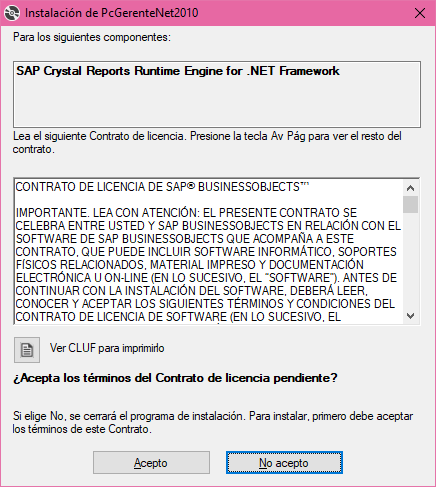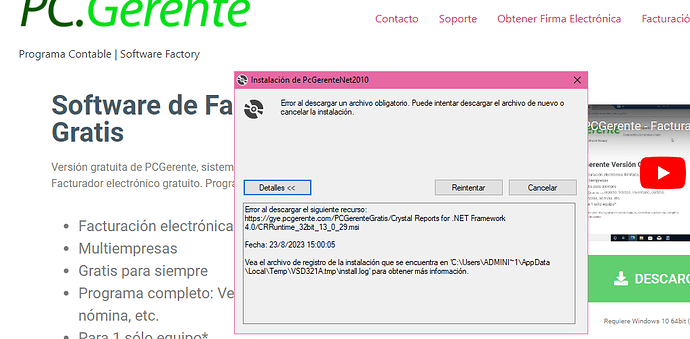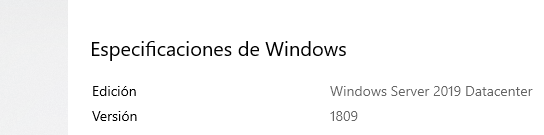Da error al momento de instalar en windos server 2019
Publique el mensaje de error
Incluya el contenido del log que muestra el mismo error.
The following properties have been set:
Property: [AdminUser] = true {boolean}
Property: [InstallMode] = SameSite {string}
Property: [NTProductType] = 3 {int}
Property: [ProcessorArchitecture] = AMD64 {string}
Property: [VersionNT] = 10.0.0 {version}
Running checks for package ‘SAP Crystal Reports Runtime Engine for .NET Framework’, phase BuildList
Reading value ‘CRRuntime32Version’ of registry key ‘HKLM\SOFTWARE\SAP BusinessObjects\Crystal Reports for .NET Framework 4.0\Crystal Reports’
Read string value ‘13.0.29’
Setting value ‘13.0.29 {string}’ for property ‘CRRuntime32Version’
Reading value ‘CRRuntime64Version’ of registry key ‘HKLM\SOFTWARE\SAP BusinessObjects\Crystal Reports for .NET Framework 4.0\Crystal Reports’
Unable to read registry value
Not setting value for property ‘CRRuntime64Version’
The following properties have been set for package ‘SAP Crystal Reports Runtime Engine for .NET Framework’:
Property: [CRRuntime32Version] = 13.0.29 {string}
Running checks for command ‘Crystal Reports for .NET Framework 4.0\CRRuntime_32bit_13_0_29.msi’
Result of running operator ‘ValueNotEqualTo’ on property ‘ProcessorArchitecture’ and value ‘Intel’: true
Result of checks for command ‘Crystal Reports for .NET Framework 4.0\CRRuntime_32bit_13_0_29.msi’ is ‘Bypass’
Running checks for command ‘Crystal Reports for .NET Framework 4.0\CRRuntime_64bit_13_0_29.msi’
Result of running operator ‘ValueNotEqualTo’ on property ‘ProcessorArchitecture’ and value ‘AMD64’: false
Skipping ByPassIf because Property ‘CRRuntime64Version’ was not defined
Result of running operator ‘ValueEqualTo’ on property ‘AdminUser’ and value ‘false’: false
Skipping FailIf because Property ‘Version9x’ was not defined
Result of running operator ‘VersionLessThan’ on property ‘VersionNT’ and value ‘5.00’: false
Result of checks for command ‘Crystal Reports for .NET Framework 4.0\CRRuntime_64bit_13_0_29.msi’ is ‘Install’
‘SAP Crystal Reports Runtime Engine for .NET Framework’ RunCheck result: Install Needed
EULA for components ‘SAP Crystal Reports Runtime Engine for .NET Framework’ was accepted.
Copying files to temporary directory "C:\Users\ADMINI~1\AppData\Local\Temp\VSD321A.tmp"
Downloading files to "C:\Users\ADMINI~1\AppData\Local\Temp\VSD321A.tmp"
(23/8/2023 15:00:04) Downloading ‘Crystal Reports for .NET Framework 4.0\CRRuntime_32bit_13_0_29.msi’ from ‘https://gye.pcgerente.com/PCGerenteGratis/Crystal Reports for .NET Framework 4.0/CRRuntime_32bit_13_0_29.msi’ to 'C:\Users\ADMINI~1\AppData\Local\Temp\VSD321A.tmp'
Download completed at 23/8/2023 15:00:05
Downloading failed with HRESULT=-2146697208
Buscando en Google su problema parece solucionarse agregando el sitio https://gye.pcgerente.com/ a la lista de sitios seguros, o corrigiendo un registro de Windows.
Revise este link
FIXED: URLDownloadToCacheFile failed with HRESULT ‘-2146697208’ or ‘-2146697210’ • Repair Windows™
Esta solución requiere cierto nivel técnico. Si desea puede consultar una hora técnica por $ 40 + IVA al número 0996443889.
Saludos
Buenas noches
Sale este error
The following properties have been set:
Property: [AdminUser] = true {boolean}
Property: [InstallMode] = SameSite {string}
Property: [NTProductType] = 1 {int}
Property: [ProcessorArchitecture] = AMD64 {string}
Property: [VersionNT] = 10.0.0 {version}
Running checks for package ‘SAP Crystal Reports Runtime Engine for .NET Framework’, phase BuildList
Reading value ‘CRRuntime32Version’ of registry key ‘HKLM\SOFTWARE\SAP BusinessObjects\Crystal Reports for .NET Framework 4.0\Crystal Reports’
Unable to read registry value
Not setting value for property ‘CRRuntime32Version’
Reading value ‘CRRuntime64Version’ of registry key ‘HKLM\SOFTWARE\SAP BusinessObjects\Crystal Reports for .NET Framework 4.0\Crystal Reports’
Unable to read registry value
Not setting value for property ‘CRRuntime64Version’
The following properties have been set for package ‘SAP Crystal Reports Runtime Engine for .NET Framework’:
Running checks for command ‘Crystal Reports for .NET Framework 4.0\CRRuntime_32bit_13_0_29.msi’
Result of running operator ‘ValueNotEqualTo’ on property ‘ProcessorArchitecture’ and value ‘Intel’: true
Result of checks for command ‘Crystal Reports for .NET Framework 4.0\CRRuntime_32bit_13_0_29.msi’ is ‘Bypass’
Running checks for command ‘Crystal Reports for .NET Framework 4.0\CRRuntime_64bit_13_0_29.msi’
Result of running operator ‘ValueNotEqualTo’ on property ‘ProcessorArchitecture’ and value ‘AMD64’: false
Skipping ByPassIf because Property ‘CRRuntime64Version’ was not defined
Result of running operator ‘ValueEqualTo’ on property ‘AdminUser’ and value ‘false’: false
Skipping FailIf because Property ‘Version9x’ was not defined
Result of running operator ‘VersionLessThan’ on property ‘VersionNT’ and value ‘5.00’: false
Result of checks for command ‘Crystal Reports for .NET Framework 4.0\CRRuntime_64bit_13_0_29.msi’ is ‘Install’
‘SAP Crystal Reports Runtime Engine for .NET Framework’ RunCheck result: Install Needed
EULA for components ‘SAP Crystal Reports Runtime Engine for .NET Framework’ was accepted.
Copying files to temporary directory "C:\Users\usuario\AppData\Local\Temp\VSDDE66.tmp"
Downloading files to "C:\Users\usuario\AppData\Local\Temp\VSDDE66.tmp"
(31/5/2024 21:11:36) Downloading ‘Crystal Reports for .NET Framework 4.0\CRRuntime_32bit_13_0_29.msi’ from ‘https://gye.pcgerente.com/PCGerenteGratis/Crystal Reports for .NET Framework 4.0/CRRuntime_32bit_13_0_29.msi’ to 'C:\Users\usuario\AppData\Local\Temp\VSDDE66.tmp'
Download completed at 31/5/2024 21:11:40
Verifying file integrity of C:\Users\usuario\AppData\Local\Temp\VSDDE66.tmp\Crystal Reports for .NET Framework 4.0\CRRuntime_32bit_13_0_29.msi
WinVerifyTrust returned 0
File trusted
(31/5/2024 21:11:42) Downloading ‘Crystal Reports for .NET Framework 4.0\CRRuntime_64bit_13_0_29.msi’ from ‘https://gye.pcgerente.com/PCGerenteGratis/Crystal Reports for .NET Framework 4.0/CRRuntime_64bit_13_0_29.msi’ to 'C:\Users\usuario\AppData\Local\Temp\VSDDE66.tmp'
Download completed at 31/5/2024 21:11:45
Verifying file integrity of C:\Users\usuario\AppData\Local\Temp\VSDDE66.tmp\Crystal Reports for .NET Framework 4.0\CRRuntime_64bit_13_0_29.msi
WinVerifyTrust returned 0
File trusted
Running checks for package ‘SAP Crystal Reports Runtime Engine for .NET Framework’, phase BeforePackage
Reading value ‘CRRuntime32Version’ of registry key ‘HKLM\SOFTWARE\SAP BusinessObjects\Crystal Reports for .NET Framework 4.0\Crystal Reports’
Unable to read registry value
Not setting value for property ‘CRRuntime32Version’
Reading value ‘CRRuntime64Version’ of registry key ‘HKLM\SOFTWARE\SAP BusinessObjects\Crystal Reports for .NET Framework 4.0\Crystal Reports’
Unable to read registry value
Not setting value for property ‘CRRuntime64Version’
The following properties have been set for package ‘SAP Crystal Reports Runtime Engine for .NET Framework’:
Running checks for command ‘Crystal Reports for .NET Framework 4.0\CRRuntime_64bit_13_0_29.msi’
Result of running operator ‘ValueNotEqualTo’ on property ‘ProcessorArchitecture’ and value ‘AMD64’: false
Skipping ByPassIf because Property ‘CRRuntime64Version’ was not defined
Result of running operator ‘ValueEqualTo’ on property ‘AdminUser’ and value ‘false’: false
Skipping FailIf because Property ‘Version9x’ was not defined
Result of running operator ‘VersionLessThan’ on property ‘VersionNT’ and value ‘5.00’: false
Result of checks for command ‘Crystal Reports for .NET Framework 4.0\CRRuntime_64bit_13_0_29.msi’ is ‘Install’
‘SAP Crystal Reports Runtime Engine for .NET Framework’ RunCheck result: Install Needed
Verifying file integrity of C:\Users\usuario\AppData\Local\Temp\VSDDE66.tmp\Crystal Reports for .NET Framework 4.0\CRRuntime_64bit_13_0_29.msi
WinVerifyTrust returned 0
File trusted
Installing using command ‘C:\Windows\SysWOW64\msiexec.exe’ and parameters ’ -I “C:\Users\usuario\AppData\Local\Temp\VSDDE66.tmp\Crystal Reports for .NET Framework 4.0\CRRuntime_64bit_13_0_29.msi” -q ’
Will attempt to elevate process.
Process exited with code 1603
Status of package ‘SAP Crystal Reports Runtime Engine for .NET Framework’ after install is ‘InstallFailed’
Es windows 10 64 bit
Sistema operativo de 64 bits, procesador basado en x64
Windows 10 Home Single
- Desinstale cualquier versión que tenga de Crystal Reports
- Instale Crystal reports 13_0_32 desde este link Dropbox
- Instale PCGerente desde este link https://gye.pcgerente.com/PCGerenteGratis/PcGerenteNet2010.application